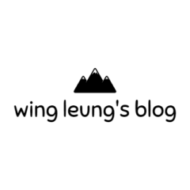不知道有沒有像我又用 Apple 又用 Linux 的用戶。我一直使用 Apple 內建的 Notes 去紀錄資料, 現在分享一個在 Linux Ubuntu 環境使用 Apple iCloud Notes 的方法。
我的工作需求:
- 使用手機去記錄生活日常;
- 外出工作或者會見客戶時需要用筆記記下要點, Apple iCloud Notes 是一直常用的工具;
- 回到家內使用手提電腦整理文案,一般在網站上推出的文章,都會在 Apple iCloud 內完成編輯改動。 (包括這一篇)
如何在 Linux Ubuntu 上安裝和使用 Apple iCloud Notes
- 打開 Linux 上的終端機 Terminal
2. 輸入以下指令:
sudo snap install icloud-notes3. 完成安裝後,打開 iCloud Notes
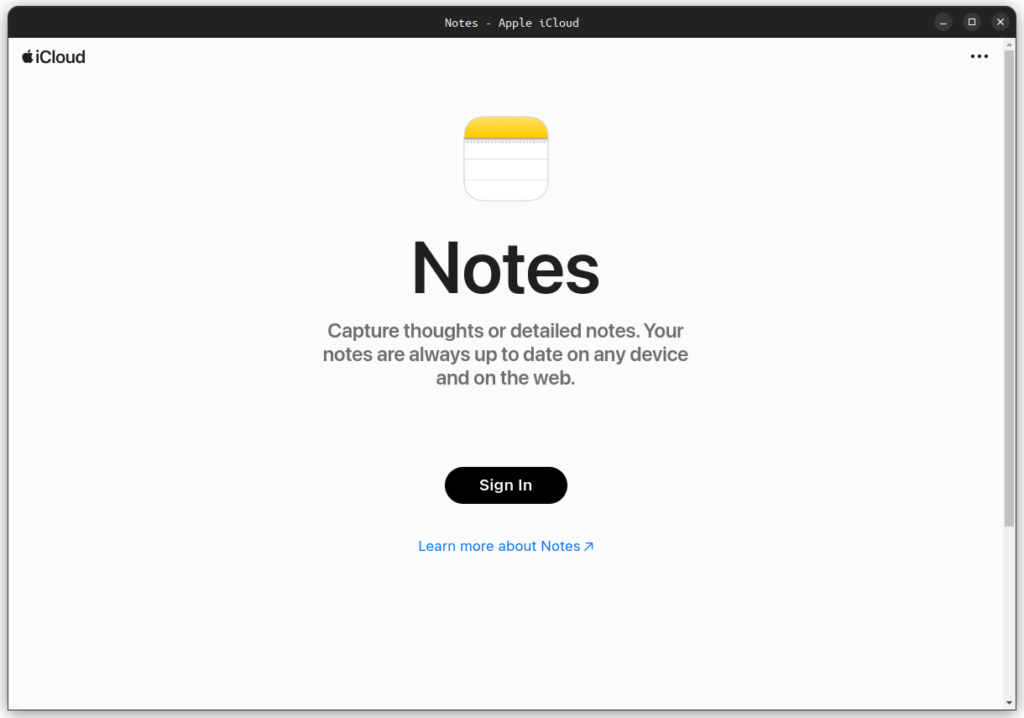
4. 使用 Apple ID 登入
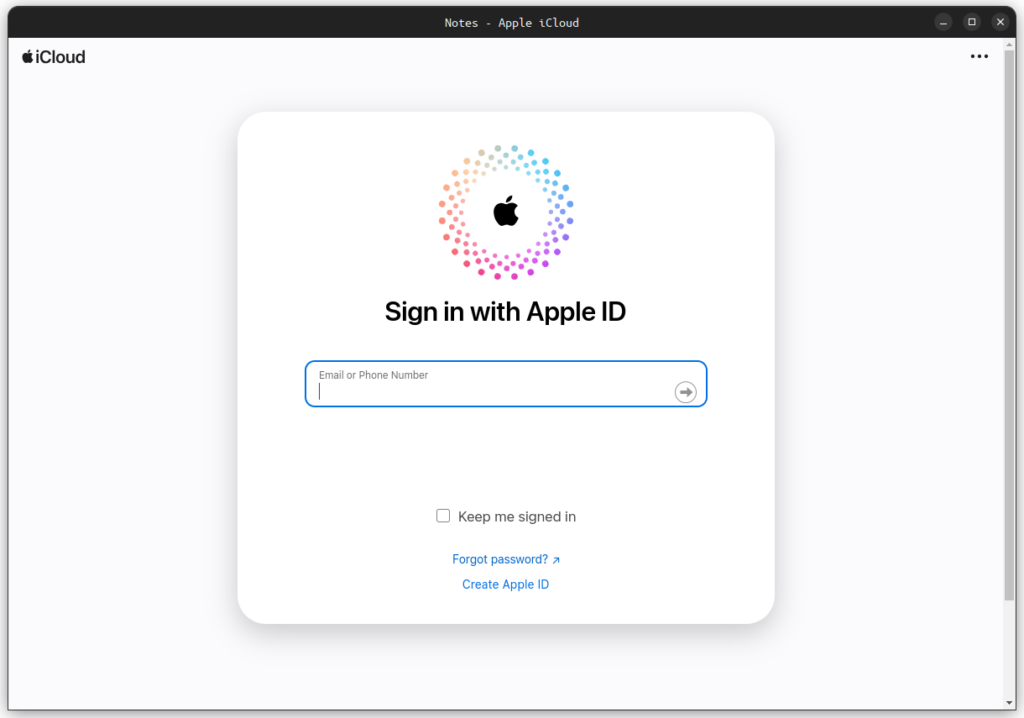
5. 用戶可以使用密碼,或者使用 passkey 登入
6. 若果你正在使用 iPhone, 手機會彈出 OTP 代碼, 輸入後可以登入 iCloud ,直接使用 Notes
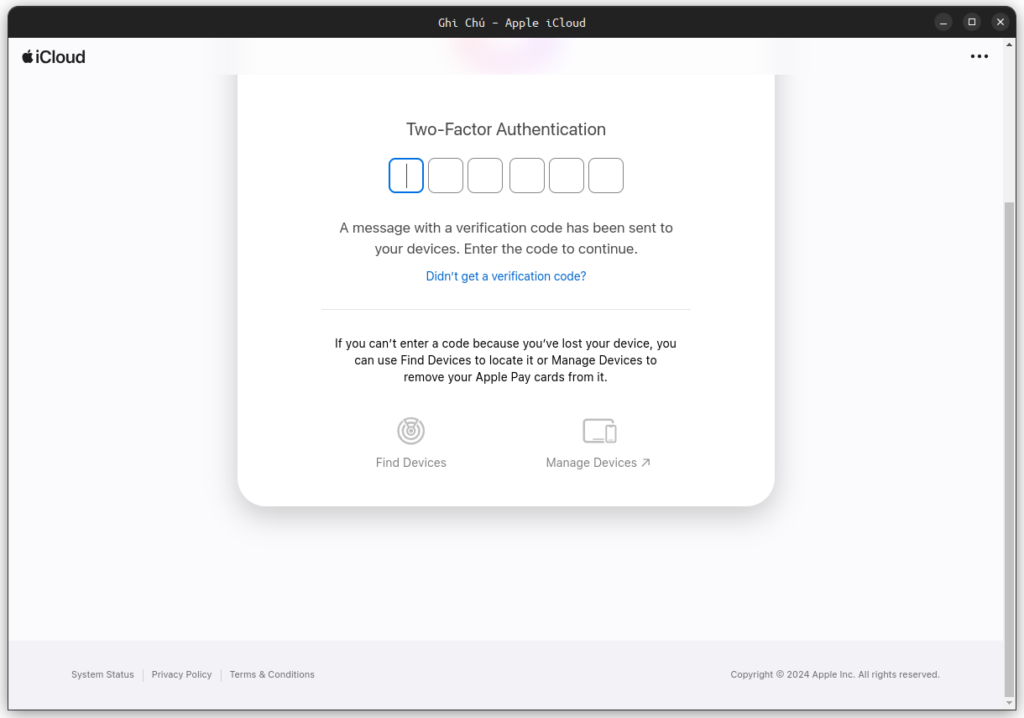
Apple iCloud Notes 和 Linux 適合誰人?
使用 Linux Ubuntu 等都是少數人,我估計不多人像我一樣又會用 iPhone 又在日常工作中使用 Linux 系統。
若果你是軟件工程師、Programmer 等、從事網絡應用等工作, Linux 的確是好選擇。 快速,穩定和簡潔的作業系統的確是相當優秀。
我做 Digital Marketing 有時也會使用 Linux 來處理雲端應用,比如做網站、設定廣告等。一個好處: 爽快!
不知道有沒有其他從事 Marketing 的朋友,正在使用 Linux 呢?若果有,可以在以下的 Threads 和我們一起分享: